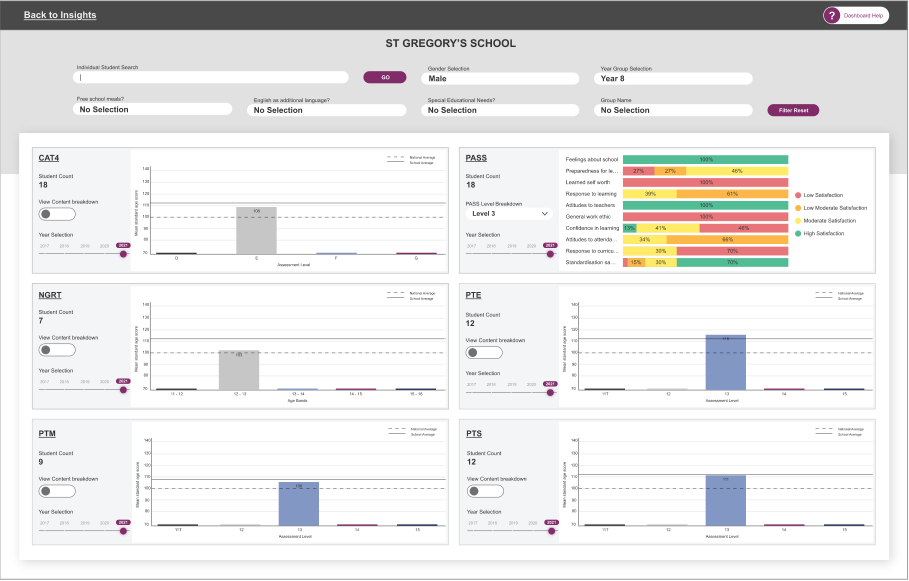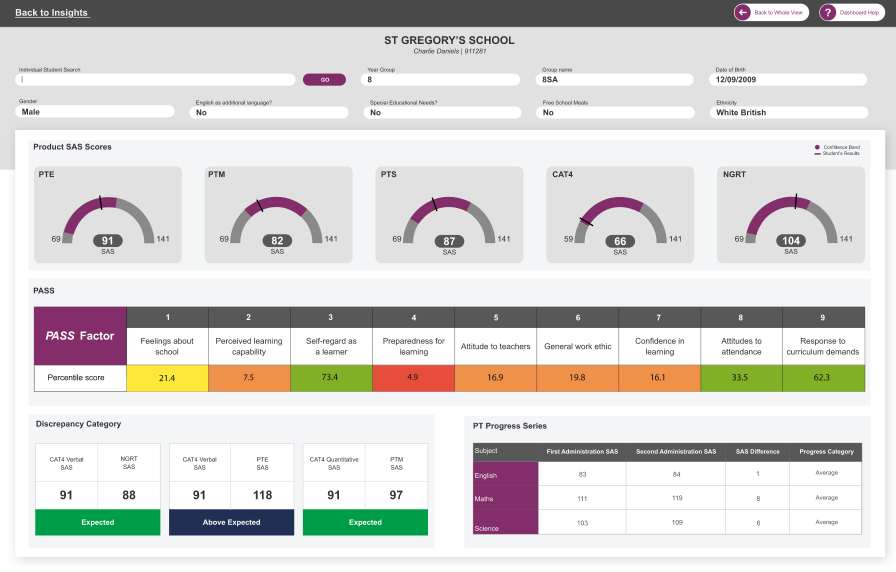Holistic view
Analyse results data across the whole school to get a holistic view of performance, filter to view student sub-groups within your school and view individual student results from CAT4, the Progress Test Series, NGRT and PASS through the dynamic dashboard.
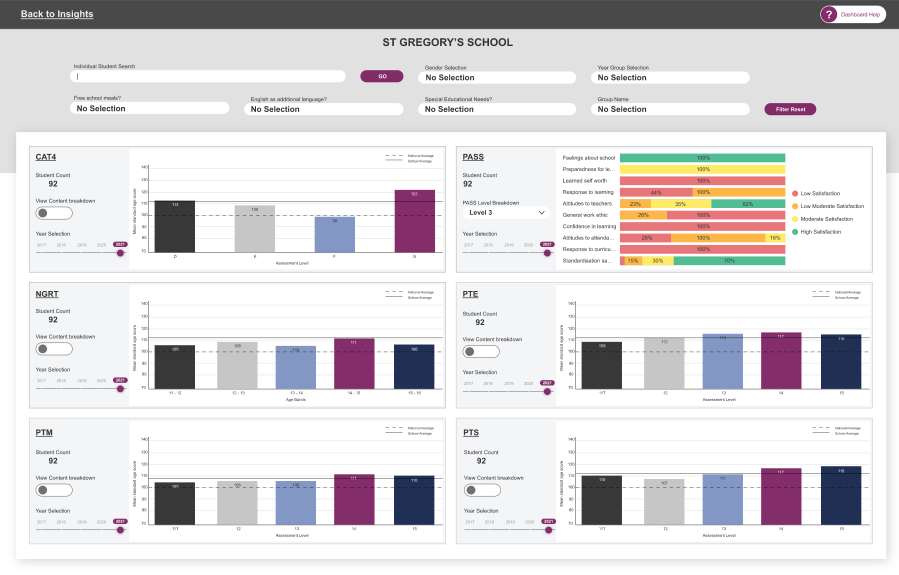
Whole school view
Get a holistic view of performance across your school. The whole school view allows you to review assessment results from CAT4, NGRT, PT Series and PASS all together.